
Video Resources
The videos on this page represent common questions addressed by the Information Technology staff and the Help Desk. If, after reviewing the video, you have additional questions, please visit the Help Desk Portal or contact the Help Desk at 201-645-1164 or helpdesk@jerseycollege.edu. The Help Desk is available Monday through Friday from 7:00 A.M. to 10:00 P.M. and Saturday through Sunday from 8:00 A.M. to 8:00 P.M. Students can expect to receive a response within 24 hours of submitting their help ticket on weekdays and 48 hours on weekends.
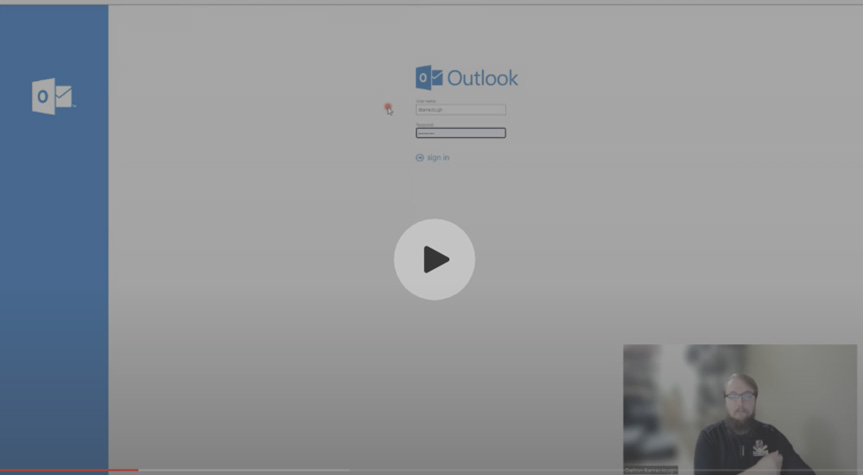 Initial Email Setup and Common Issues
Initial Email Setup and Common Issues
Initial Email Setup and Common Issues
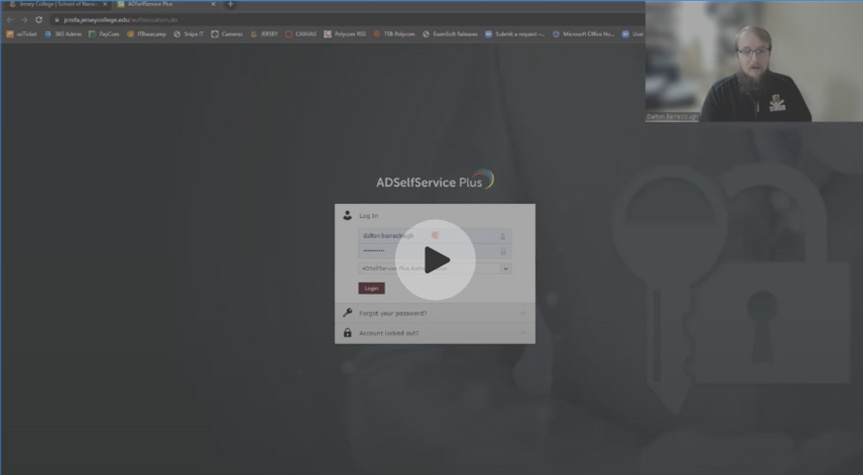 MFA Enrollment
MFA Enrollment
MFA Enrollment
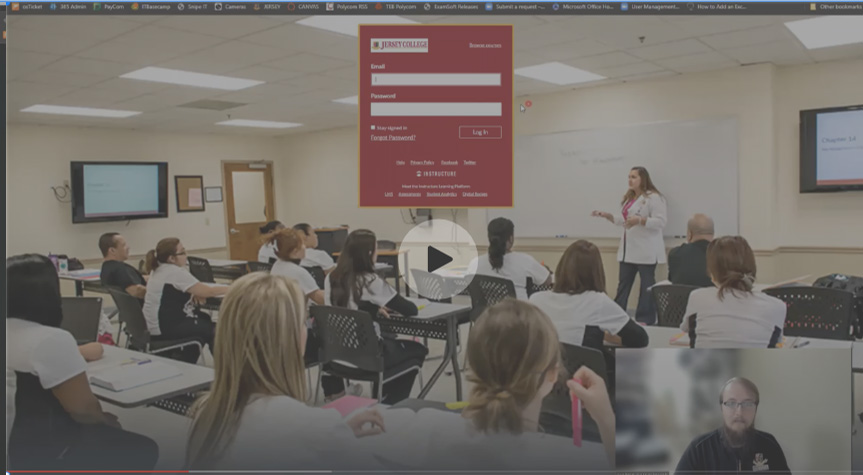 Canvas - Log in and Navigating Courses + Dashboard
Canvas - Log in and Navigating Courses + Dashboard
Canvas - Log in and Navigating Courses + Dashboard
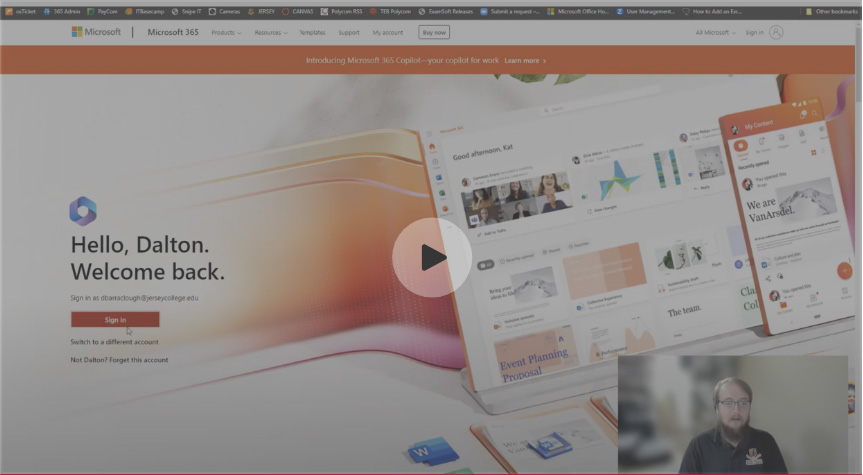 Office 365: Logging in + Finding Apps
Office 365: Logging in + Finding Apps
Office 365: Logging in + Finding Apps
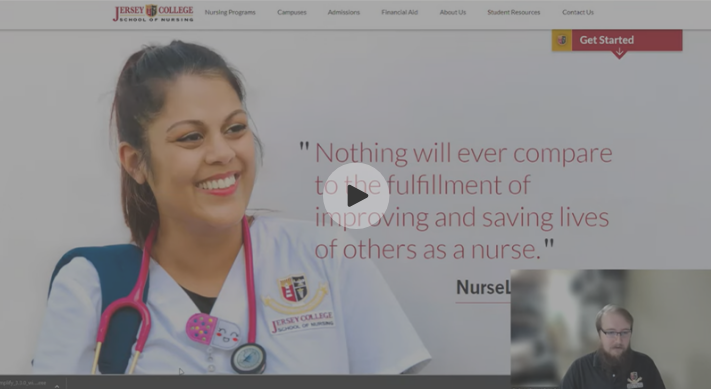 Examplify: Downloading and Installing
Examplify: Downloading and Installing
Examplify: Downloading and Installing
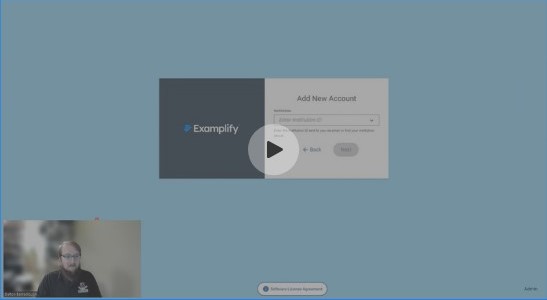 Examplify: Logging In For The First Time
Examplify: Logging In For The First Time
Examplify: Logging In For The First Time
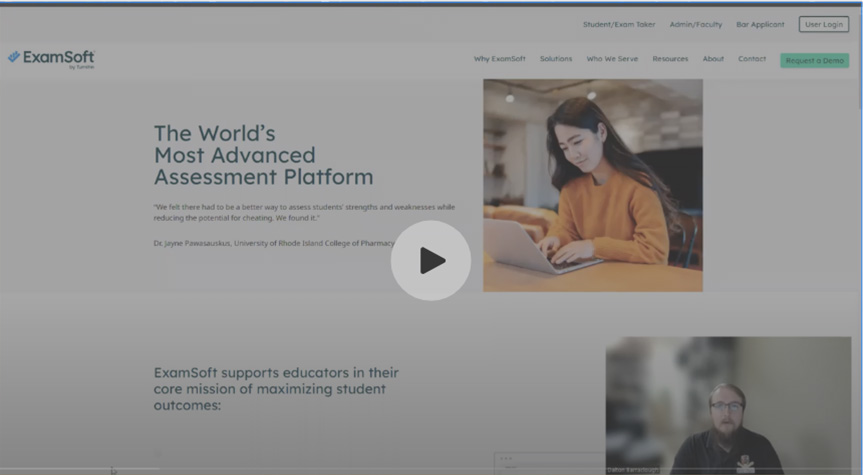 Examplify: Clearing Cookies & Cache
Examplify: Clearing Cookies & Cache
Examplify: Clearing Cookies & Cache
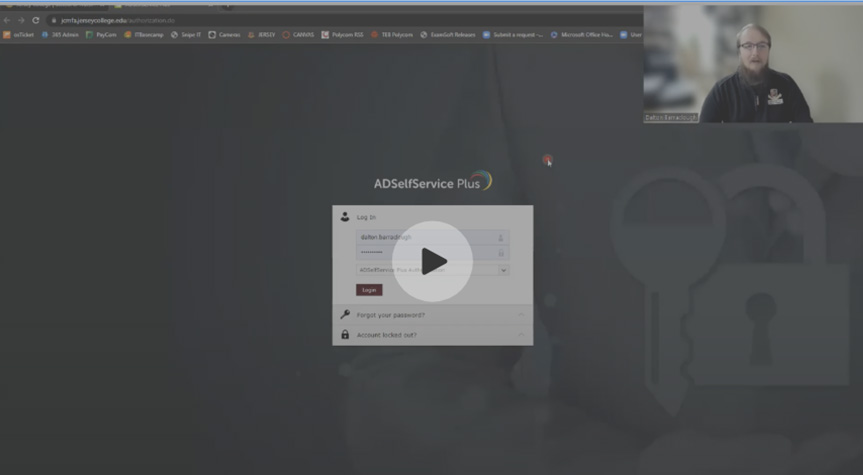 MFA - Unlocking Account
MFA - Unlocking Account
MFA - Unlocking Account
